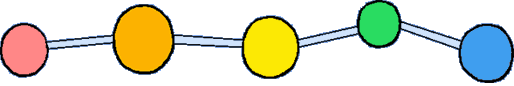If you're reading this, then you must either already have online access, or you're using our CD. If you're online but you'd prefer to use a CD, click here for more information.
Some people really don't like pop-up ads -- so much so that they've told their internet browser to block them. We won't pop-up any of those pesky ads, but we do use pop-up windows a lot so that you can get extra info without closing the main window. So, if you have pop-up ads blocked, you'll want to un-block them while you're at the Kids' Macrogalleria.
Test by clicking here - if you see a pop-up window, then your pop-ups are working great.
There are some fun animations and activities that require "Flash Player", which may be on your computer already. If you're not sure, click here to test for Flash. If the activity window comes up blank, your computer may automatically prompt you to download Flash, but if not, click here to download and install the Flash Player. It's free!
Sometimes it's hard to show the shape of a molecule or polymer, that is, if it's flat or globby or curved or weird. We've used a program called Chime that requires a plug-in. Chime lets you "grab" a picture of a polymer with your mouse, and rotate it all around. It really is pretty cool.
If you don't already have the plug-in, you'll need to install it to be able to grab and rotate molecules.
If you are on an Apple computer and using Mac OSX or later, Chime won't work (and a version that will work isn't even planned by the Chime people). (Believe me, it drives some of us here in Lemur Land pretty crazy!) We're working on a replacement, but for the time being, you'll have to settle for the plain, still images (just like me.....).
To test for Chime, click here.
Click here if you need to install the plug-in (pc only).

|
Return to Main Page |