|
Word allows you more latitude than simply changing the size, colour and characteristics of fonts. You can also add animation effects to your text.
Select the text you want animated. Then select the Format/Font... option again, but this time select the Animation page of the dialog box.
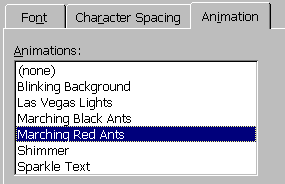 While the list of animations is limited, some of them can be extremely effective in hilighting a heading, or a word. While the list of animations is limited, some of them can be extremely effective in hilighting a heading, or a word.
TIP: Avoid the more ‘garish' animation effects (like ‘Blinking Background'). These can be extremely distracting to your reader.
If you click the ‘Default...' button before you exit, this will make ALL text appear in the chosen animation setting. This is probably not a good idea. |