|
There are a number of characters which are not usually visible - for example, TABs, spaces, carriage return characters, soft-returns and so on.
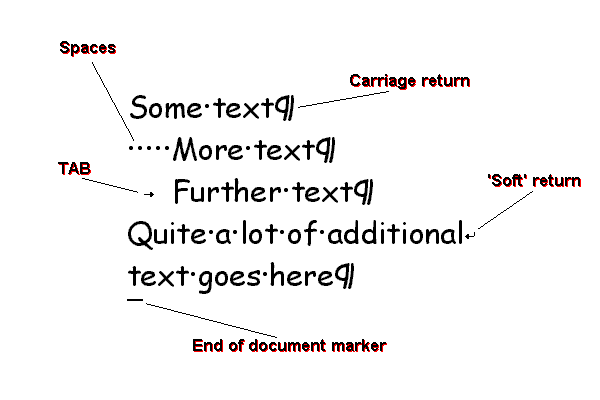
It is often extremely useful to turn hidden characters ON - especially if your documents seems to be behaving erratically. Often you will discover rogue TAB characters, or SPACES getting in the way and spoiling your formatting.
One final word about hidden characters:
The Carriage Return character actually contains all sorts of information about the paragraph it terminates - like ruler settings, font settings, line spacing and so forth. You can therefore apply all of these formatting characteristics to ANOTHER paragraph, simply by copying the carriage return character of the paragraph you wish to use as the ‘source', and PASTING it over the carriage return character of the paragraph you wish to ‘alter'. Try it. |