|
Similar to AutoText is AutoCorrect - a potentially far more useful feature of Word.
Whereas AutoText scans what you type for potential AutoText ‘names' - and then offers you the option to insert the contents of any AutoText entries it think it recognises, AutoCorrect happens automatically as you type, with no intervention on your part.
AutoCorrect is mostly used to correct your spelling as you type, or to enter the full text whenever you type in an abbreviation - ie for single words or short phrases - although entire documents can be inserted using this feature.
As with AutoText, Word ships with many pre-configured AutoCorrect
entries. To see what these are, and/or to add to them,
use the ‘AutoText' button on the AutoText toolbar.
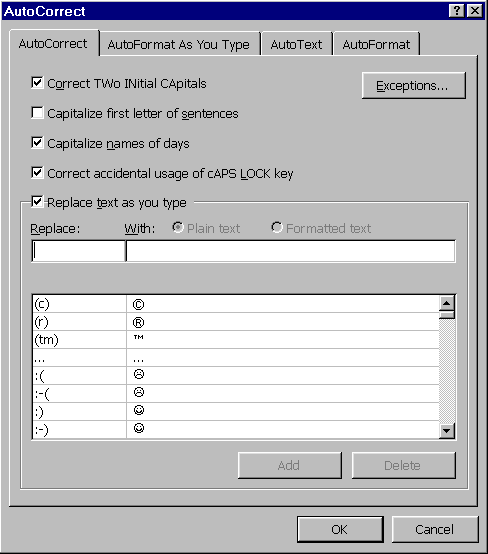
As you can see, all you need to do to add one of your common misspellings to the list is to enter the misspelled word, enter its correct spelling and click ADD.
|