|
You now have a number of options.
- You can use the pre-programmed AutoText entries supplied with
Word.
To see these, click on the ĎAll Entries' button, and select from
the list provided.
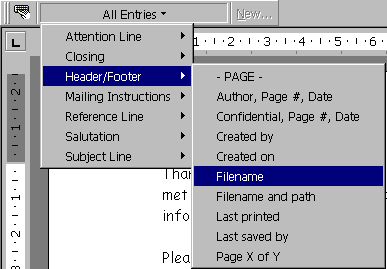
Selecting this option will insert the filename of the current document at the cursor.
OR
- You can create your own!
To do this, you need to (1) type in the contents of your AutoText, (2) select the text (3) click the NEW button on the AutoText toolbar (4) give your AutoText a distinctive name.
To see how this works in practice, go to the Create
AutoText page. |