|
Creating a larger AutoCorrect entry is identical to creating an
AutoText entry. The only difference is that you insert it in the
AutoCorrect page. Since AutoCorrect entries are completely
automatic, you need to ensure that you select the ‘name' or ‘trigger text'
carefully. In this example, we have selected ‘Thanks*' as something we would never ‘accidentally' type.
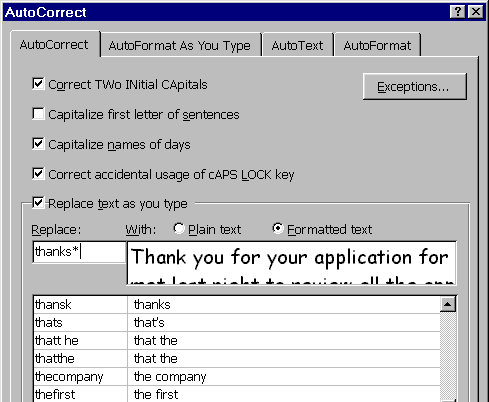
|